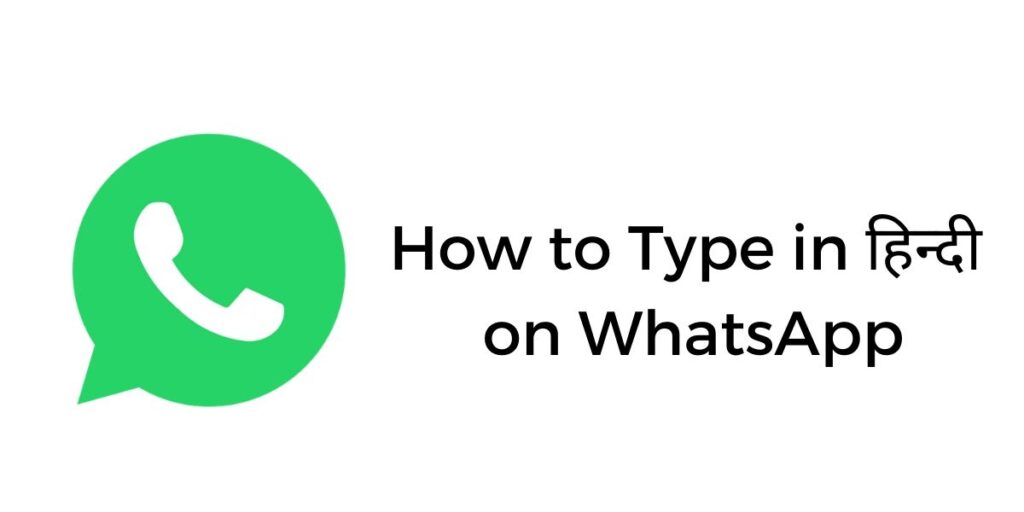If you want to know how to type in Hindi on WhatsApp, here is the post for you. Hindi is India’s primary language, and around 800 million people speak it.
Several individuals nowadays type in Hindi in WhatsApp text messaging. WhatsApp just updated its app to accommodate all regional languages such as Hindi, Bengali, Gujrati, and Marathi along with English.
You have seen that some of your friends are typing their messages in hindi font, that if you are using English then it might look so awkward.
Applying a Hindi keyboard in Android
If you have an Android device and wish to text in Hindi, you must install a Hindi keyboard on your device. We will go through all of the processes for installing a Hindi keyboard in Android, so please follow the instructions below.
Step-1
- Firstly, open play store on your smartphone and type ‘Hindi Keyboard’ on the search bar
- Now tap on the search icon and select the top most in the list
- After that download the ‘Hindi Keyboard’ app and install it on your device.
Step-2
- After Installing the application allow all the permission they asking from you
- Complete the whole set up process of Hindi Keyboard app
Step-3
- Click on the settings icon on your smartphone
- Now click on Additional Settings
- After that click on ‘Keyboard & input method’
- Tap on the current Keyboard and select the Hindi Keyboard as the primary keyboard of your smartphone.
Step-4
- Open WhatsApp on your android phone
- Go to the chats tab and click on any chat, you want to send message
Now Whatever you are going to type in the messages it will display in Hindi language. In this way you can type in hindi on WhatsApp.
Adding Hindi Keyboard in iphone
Now I am going to show you how to add a Hindi Keyboard on the iPhone, follow the below points properly.
Step-1
- Open the settings on your iphone, It’s a grey app icon with some gears, you can easily find it on the homepage
- Now Scroll down a bit and click on the general settings
- After that tap on the keyboard section in the new page
- Click on add keyboard and select Hindi it will be available on the ‘H’ section
- Finally tap on ‘Devanagari’ and include this in your primary keyboard’s list.
- The last step, you will need to enable the toggle by tapping on the Hindi Keyboard.
Step-2
Open WhatsApp on your WhatsApp and go to the chats tab. Open a chat and enjoy your chatting in Hindi language.
How to type in hindi on WhatsApp without installing any app?
You can type in Hindi on WhatsApp without installing any app on your smartphone from google keyboard.
Step-1
- Open Settings icon on your smartphone and open it
- Now scroll down and click on additional setting option
- Tap on keyboard & input method
- Click on Gboard and tap on the languages
- Now tap on the Add keyboard on the below and select on Hindi (India)
Step-2
- Open WhatsApp and go to your chats whom you want to send message in hindi language
- Click on the ‘Type a message’ and long press in the space bar
- Finally Select Hindi from the options.
Conclusion
This tutorial taught you how to type in Hindi on WhatsApp. We went over all of the strategies in very basic steps. There are several Hindi Keyboard applications available on the Google Play store that you may use to type in Hindi on WhatsApp.
Here are some frequently asked questions for How To Type in Hindi on WhatsApp?
व्हाट्सएप में हिंदी टाइपिंग कैसे करें?
मैं अपने व्हाट्सएप कीबोर्ड को हिंदी में कैसे बदल सकता हूं?
मैं सैमसंग में हिंदी कीबोर्ड कैसे प्राप्त कर सकता हूं?
सेटिंग्स हिंदी में कैसे करें?
हिंदी टाइपिंग कैसे की जाए?
हिंदी कीबोर्ड कैसे जोड़ें?
व्हाट्सएप पर टाइपिंग बोर्ड कैसे बदलें?
कीबोर्ड कैसे बदल सकते हैं?
मैं व्हाट्सएप में तेलुगु कीबोर्ड कैसे जोड़ सकता हूं?
कीबोर्ड सेटिंग कैसे की जाती है?
कीबोर्ड ९१ क्या है?